Create a secure and portable disc for your private information
GiliSoft Secure Disc Creator lets Windows PC users create a secure partition on a disc.
There are many ways of making sure that your sensitive documents stay private, and one of them is by using a program such as GiliSoft Secure Disc Creator. By creating a disc that has a secure partition on it with GiliSoft Secure Disc Creator, users can then carry the information with them while ensuring that it doesn't fall into the wrong hands.
The GiliSoft Secure Disc Creator interface is very simple and easy to use. Just insert a blank disc and press Add Files to choose which information you want to add. The first step is to create an ISO file of the information (the "default" process) and then burn that file to disc using ISO Burner. You can also mount ISO files and virtual drives with GiliSoft Secure Disc Creator.
Although GiliSoft Secure Disc Creator is very easy to use, there are no configuration options or any offline help. While GiliSoft Secure Disc Creator shouldn't give most users too many problems, problems are difficult to solve if one does arise. For this reason, it's hard to imagine who might use GiliSoft Secure Disc Creator, because it probably isn't configurable enough for more advanced users and there isn't enough help and guidance for beginners.
GiliSoft Secure Disc Creator can create a portable, secure disc, but it lacks both adequate help and options.


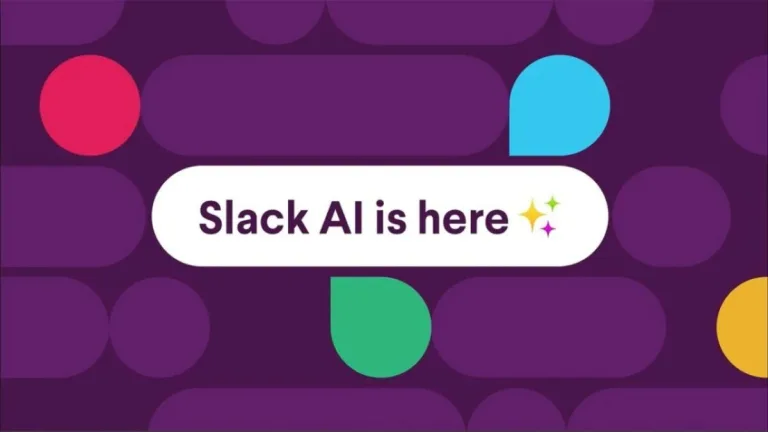
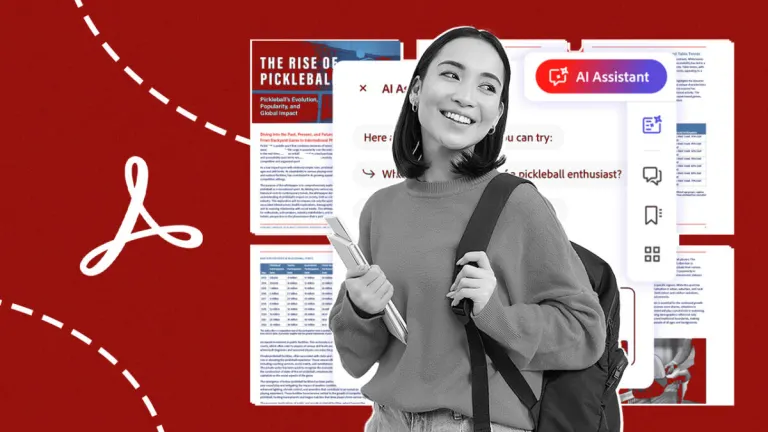






User reviews about GiliSoft Secure Disc Creator
by Anonymous
very good software for encrypting cd dvd.
hello sir, i'm using this software to encrypt my business files, it is very useful and more confidential, but the thing is that i forgot the password, so i cannot able to decrypt the files from the dvd. I didn't find any resources from this website about this issue. I request you to provide me the ways to clear my problem.
Pros:
more confidential
user free
encrypted dvd can be used in any of the computer, the software is not required to decrypt the files.
Cons:
No details about decryption in case of password losses.
More